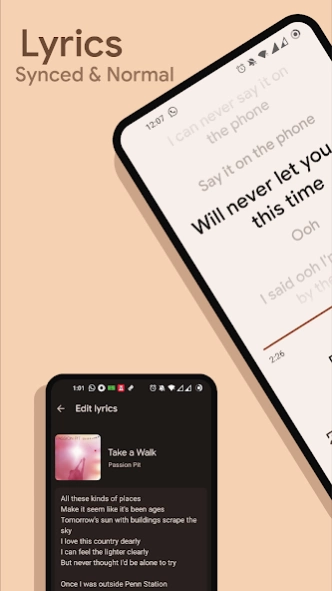Version History
Here you can find the changelog of Oto Music since it was posted on our website on 2020-07-17.
The latest version is 3.9.5 and it was updated on soft112.com on 22 April, 2024.
See below the changes in each version:
version 3.9.5
posted on 2023-04-12
- Wallpaper based material you theme is now free
- Custom material you themes support for all android devices
- Added song info for material you theme
- Added back external files player
- Added scrollbar back in playlist page
- More performance improvements and optimizations
- Crash fixes
- UI changes in now playing queue for landscape mode
- Detailed changelog in the app
version 3.8.6
posted on 2023-03-21
- New Material You based Now Playing theme for all devices (only with Oto+)
- Redesigned equalizer UI and added a 10-band equalizer (Only with Oto+ and Android P+)
- Redesigned settings page UI
- Huge performance optimizations, faster than before, lower memory consumption
- Themed app icon and splash screen for android 12+
- Fixed scrollbar going behind mini player
- Screen stays on when viewing lyrics
- Added option to cache images
- Now you can download normal lyrics again
version 3.7.1
posted on 2022-06-19
- Material You Light (Oto+)
- Material You Dark (Oto+)
- Material You Amoled (Oto+)
- Add custom covers to playlist
- Close button in the notification for Android 10 and above
- Share multiple songs at once
- Fixed the notification issue. Hopefully shouldn't happen anymore
- Fixed album covers not loading from folder on android 10+
- Fixed synced lyrics not downloading
- Animate expanding and collapsing of artist and album bio
- Crash and bug fixes
- Fixed low quality of covers
version 3.0.2
posted on 2021-06-14
Swipe anywhere in the playing screen to change the song
Swipe up from bottom in playing screen to open queue.
Fixed : Lyrics not getting saved
Faster Image loading
Improved Synced lyrics UI
Fixed donate bug.
Faster loading of songs after opening the app.
After editing lyrics or the tags, changes will be reflected a lot faster.
Fixed : songs taking a long time to scan
Added track total and disc total field in tag editor
version 2.9.0
posted on 2021-05-26
Biggest update ever! (Detailed changelog in the app)
Custom metadata reader
Added Genre Tab (add it from settings)
Added disc separator in albums page
Customize bottom tabs
Fixed replay gain not working
Improved UI, sleek animations
Beautiful Artist, Playlist and Genre Page
Improved Blur theme
Improved playing queue UI
Miniplayer in almost every page
Current playing song highlighted everywhere
Added singles tab in artist page
Join Discord group for latest announcements and updates
version 2.1.0
posted on 2021-03-07
Play songs from file manager
Fixed the favorite bug for songs present on SD card
Ability to change cover of a songs and albums
Added 2 new blur now playing themes (Free for a limited time)
Download synced lyrics from the app itself
Google assistant integration for android auto (beta)
Ultra fast folders loading and improved animations
Improved album detail page
Fixed lyrics were not being embedded
Improved the color extraction algorithm
Detailed changelog in the app
version 2.0.5
posted on 2020-10-25
- Redesigned playing queue for landscape mode
- Swipe down mini player to clear queue
- Hold next/previous button to fast forward/rewind
- Swipe up in now playing screen to open playing queue.
- Toggle between internal and external storage
- Added Italian, Chinese, Russian and Turkish translation
- Warning before adding a duplicate song to the playlist
- Fixed android auto crash and no sound
- Fixed album tag editor and song tag editor freeze
- Animation and performance improvements
version 2.0.2
posted on 2020-10-07
- Fixed Donate option (You can donate to help me improve the app or just to show that you appreciate my work)
- Android auto support
- 2 beautiful Now playing themes (gradient & simple color)
- Fade In/Fade out music while resume/pause playback
- Volume slider now also supports chromecast volume control
- improved playlist list section (collage images with grid and list layout option)
- Added album shuffle
- Improved searching speed
- Smoother progress bar
- Please do rate the app if u liked it
version 1.8.6
posted on 2020-09-06
- Added 5 clean and minimal widgets
- Set custom images for artists
- Option to add volume slider in the now playing screen
- Multi-select mode in artist detail page, album detail page and everywhere else
- Show duration in song list item
- Added donate option ( You can donate to help me improve the app or just to
show that you appreciate my work)
- Translation fixes
- Minor UI fixes
- Minor bug fixes
version 1.6.2
posted on 2020-08-23
- Added album tag editor.
- Added now playing page in every screen.
- Improved playing queue
- Added german translation
- A SEE ALL button instead of showing all songs in the artist and album page
- Swipe left or right on miniplayer to change the song
- Fixed the order of songs getting shuffled when adding to the queue or
playlist
- UI fixes and improved animations
- Fixed crashes on realme and mi devices
- Increased synced lyrics synchronization
version 1.5.1
posted on 2020-07-18
Added quick shortcuts
Added french, spanish and portuguese translation
Filter songs based on duration
Blur album art on lockscreen
show track number instead of album art in the album page
Fixed notifications showing wrong playback state
Better support for album artist
New "appears on" section in the artists page
Sort albums based on album artist
Fixed navigation drawer bug
Add play next option in the playing queue
clicking the artist name in the now playing screen opens the artist page
version 1.4.0
posted on 2020-07-02
Lyrics support
Normal and synchronized lyrics support
Better lyrics editing
Download lyrics from the app itself
sort albums by date added
minor big fixes
Join discord channel : https://discord.gg/WD28TPN